Induction Assignment: Mind Map
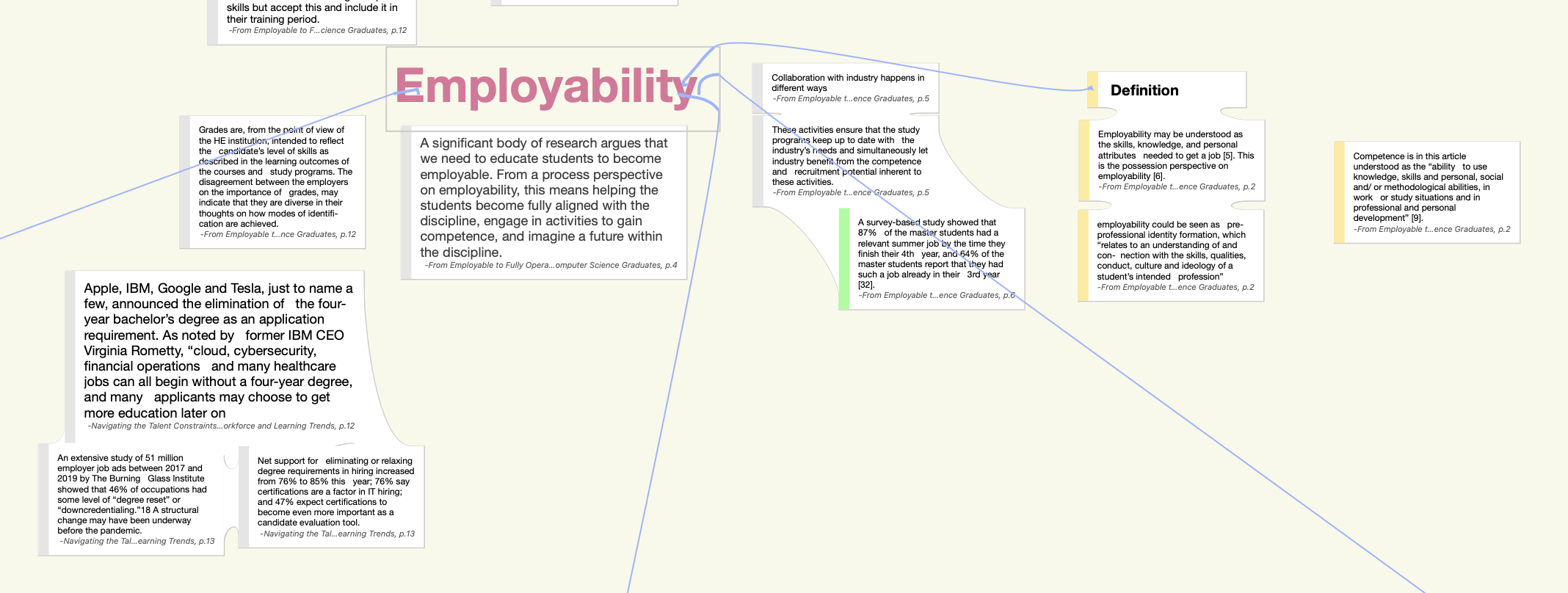
In the previous post on the induction assignment, I touched upon the topic of managing reference materials while working on the essay. However, it’s not enough to find the materials; it’s about using the information available from them. How did I go about extracting relevant pieces of information from multiple articles and structuring it?
While preparing for the course, I found several applications that might be useful in the learning process. Hopefully, I’ll have a chance to talk about some of them more in the future as I try them all in action.
Anyway, in this post, I will be focusing on one that I used for this project, specifically LiquidText.
Integrations
LiquidText was built with multiple applications in mind, and one of them was academics. LiquidText provides integration with several reference managers, including Mendeley, which I reviewed in the previous post.
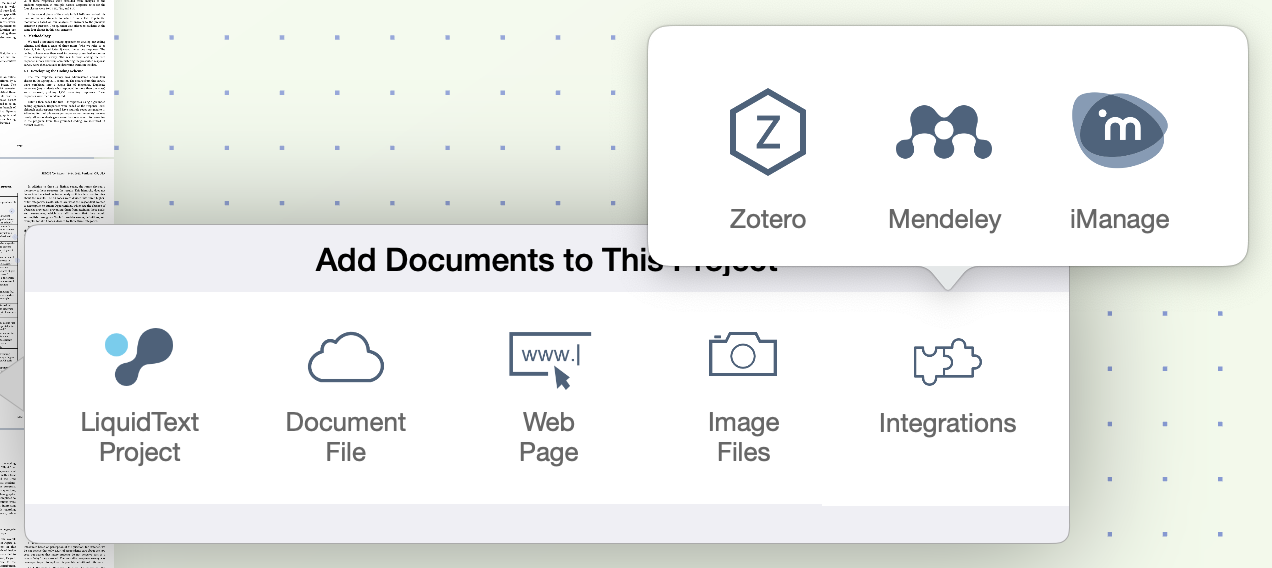
Working with documents
After the sources are imported, LiquidText offers a very nice feature to interact with them: apart from the standard PDF viewer, there are workspaces that are quite similar to those you can find in Miro, for example.
The key difference is that in LiquidText, it’s possible to select some text or graphics in the document and drag them over to the workspace, which creates a kind of linked note. You can group notes, navigate back to the original text, and add more links between the notes.
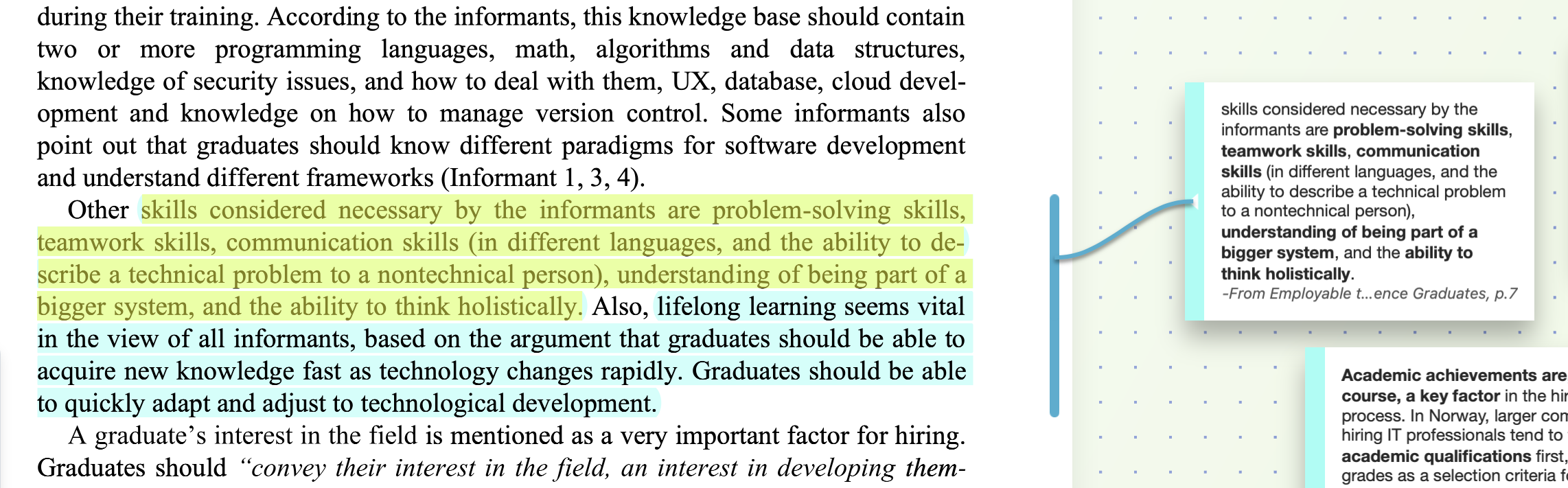
Sounds basic, but that was pretty much enough for the project. While reading the papers I collected for the essay, I made notes for the key ideas that seemed worth using and divided them into different categories.
In the end, I got a pretty neat mind map with many notes on different aspects of the topic. The best part is that all ideas from the papers are clearly visible, and it’s easy to track any idea back to its source.
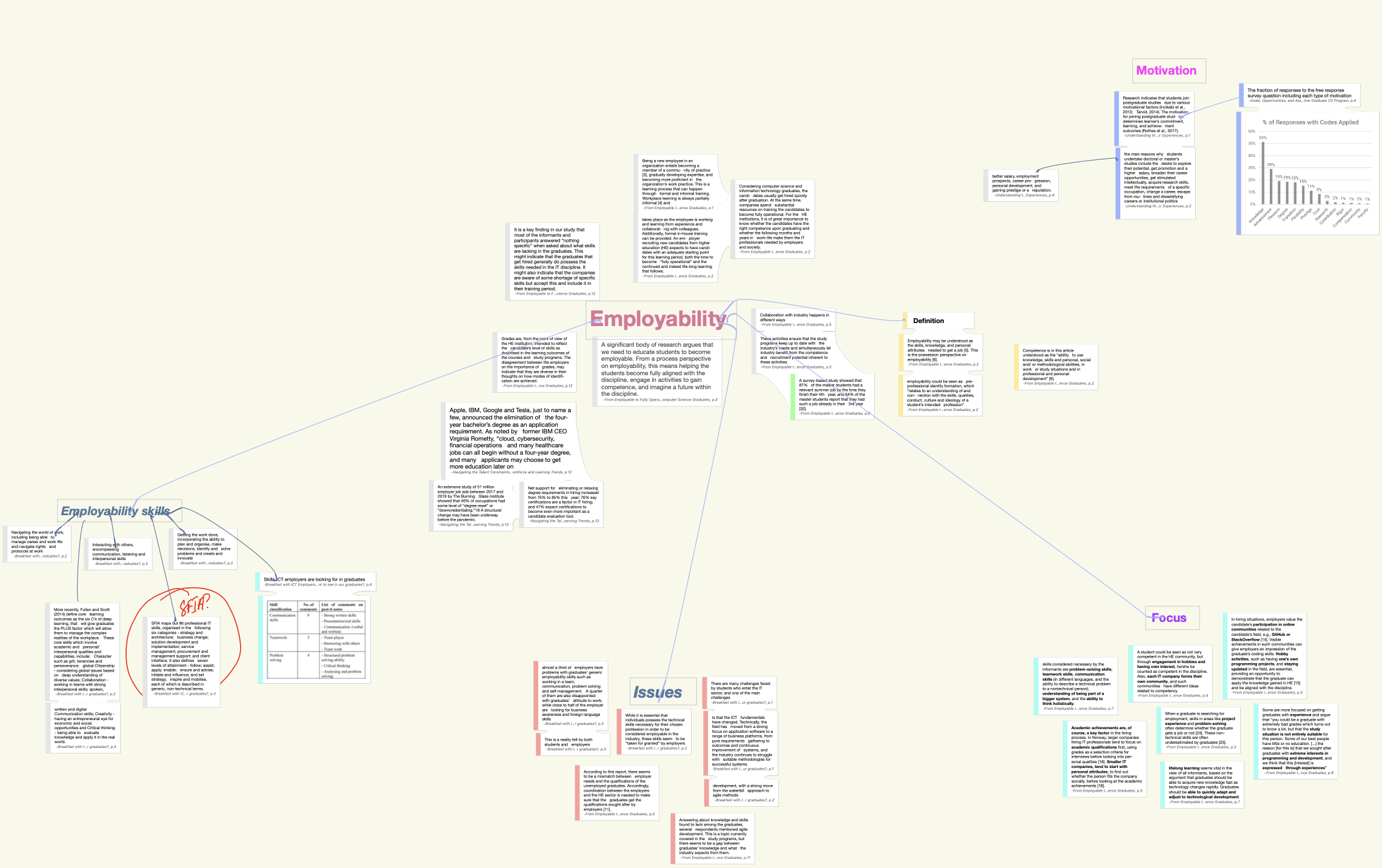
This post is a part of a series about the Induction module.
See more posts
Papers you can see on the mind map
-
Amani, J., Myeya, H. and Mhewa, M. (2022) “Understanding the Motives for Pursuing Postgraduate Studies and Causes of Late Completion: Supervisors and Supervisees’ Experiences,” Sage Open, 12(12(3)). Available at: https://doi.org/10.1177/21582440221109586.
-
CompTIA, Inc. (2022) Workforce and Learning Trends 2022: Navigating the Talent Constraints Era. Available at: https://comptiacdn.azureedge.net/webcontent/docs/default-source/research-reports/comptia-workforce-and-learning-trends-2022.pdf?sfvrsn=5d09d19e_0 (Accessed: October 16, 2024).
-
Duncan, A., Eicher, B. and Joyner, D.A. (2020) “Enrollment Motivations in an Online Graduate CS Program: Trends & Gender- and Age-Based Differences,” in. Portland, OR, USA: Association for Computing Machinery, pp. 1241–1247. Available at: https://doi.org/10.1145/3328778.3366848.
-
Hamilton, M. et al. (2015) “Breakfast with ICT Employers: What do they want to see in our graduates?,” in D. D’Souza and K. Falkner (eds) Proceedings of the 17th Australasian Computing Education Conference (ACE 2015). Sydney NSW Australia: Australian Computer Society Inc, pp. 29–36. Available at: https://research.monash.edu/en/publications/breakfast-with-ict-employers-what-do-they-want-to-see-in-our-grad (Accessed: October 15, 2024).
-
Lundberg, G.M., Krogstie, B. and Krogstie, J. (2021) “From Employable to Fully Operational: The Need for Training of Computer Science Graduates,” International Journal of Engineering Pedagogy (iJEP), (11(3)), pp. 21–38. Available at: https://doi.org/10.3991/ijep.v11i3.19995.