Induction Assignment: References

The Induction module isn’t just some kind of generic intro, it’s also a tool that the university uses to see if the prospective students are fit to start the course they applied to. Let’s talk about the first assignment I’ve submitted — and academic references.
What’s the assignment?
The induction assignment was to write an essay on the importance of a postgraduate degree in the Computer Science field.
„So what?“, you’d ask. Indeed, if you, like me, have some experience with language exams, then you are pretty experienced with discussing almost any random topic, inventing relevant arguments, looking at them from multiple points of view, and so on, and it’s all without a lengthy preparation. But remember, it’s the induction assignment in the study module that is meant to check the students' competencies for an academic environment.
You’ve probably guessed by now, the task is not to simply gather a few arguments and review them, leading to a logical conclusion. The essay must also contain a piece of research and display — they praise this idea here — The Wider Reading.
Postgrad students: Who are they?
See, the students on the postgraduate level have a different task than undergraduates: not simply regurgitate the learning material, but think critically, invoke a wider set of sources and references to support evidence, and demonstrate a profound understanding of the topic.
Honestly, having experience with the Russian academic environment, I find this concept quite new for myself, albeit it actually sounds obvious. I’m not sure that even students on the Master’s level in Russia are expected to do something like that, let alone my unfinished Bachelor studies.
Let’s talk references
To not delve too deep into the obvious, references are materials that are relevant to the topic and come from credible sources.
Some examples would be peer-reviewed journal articles, books on the topic, research reports, and similar.
Before starting the module, I’d already read some of the materials on academic performance and standards that were provided in the LMS, so the requirement to use citations and references wasn’t a surprise. And even so, it (and some other academic features that I’ll discuss in a later post) had still been a source of anxiety.
The reason was that citations and references apply not simply to pieces of text or facts; they apply to ideas. That is, if you’re using a source (say, an article) that says, for example, “referencing is important”, and you later make that point, even with your own words, you must include a citation like (Smith, 2024) and later include the source in the references list below your work. And of course, the reference must also be properly formatted according to the university requirements.
So, my concerns were:
- How do I keep track of the sources that I use in my work? What if I forget something?
- What if I� mess up the citation or reference formatting?
Remembering everything
Thankfully, academia has cracked the code on some of these mysteries, and the university was very kind to include hints for the solution in the induction module’s materials.
It turns out there’s such a thing as a reference manager. Basically, it’s like your application for keeping track of a family library or CD collection (if you still remember what a CD is), just for academic references. UoEO recommends the Mendeley Reference Manager, which also has a browser extension and an MS Word plugin.
Let’s see how a reference manager makes working on an assignment easier.
1. Find a source
Of course, the first thing you need for a reference is the source. Although the university library is not available during the induction module, there are a lot of resources on the Web that assist with academic research. You almost certainly heard about one of them — Google Scholar.
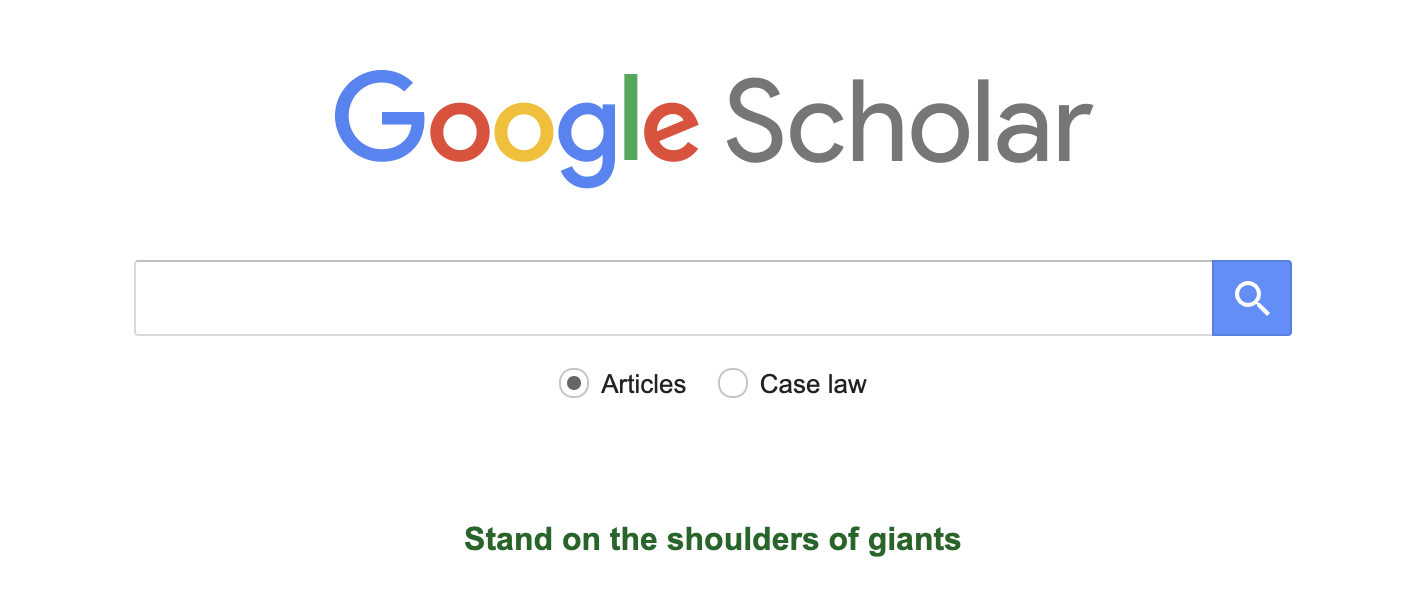
If you’ve ever used a search engine, it’s nothing new here: you type your keywords, click the search button, and get a list of results.
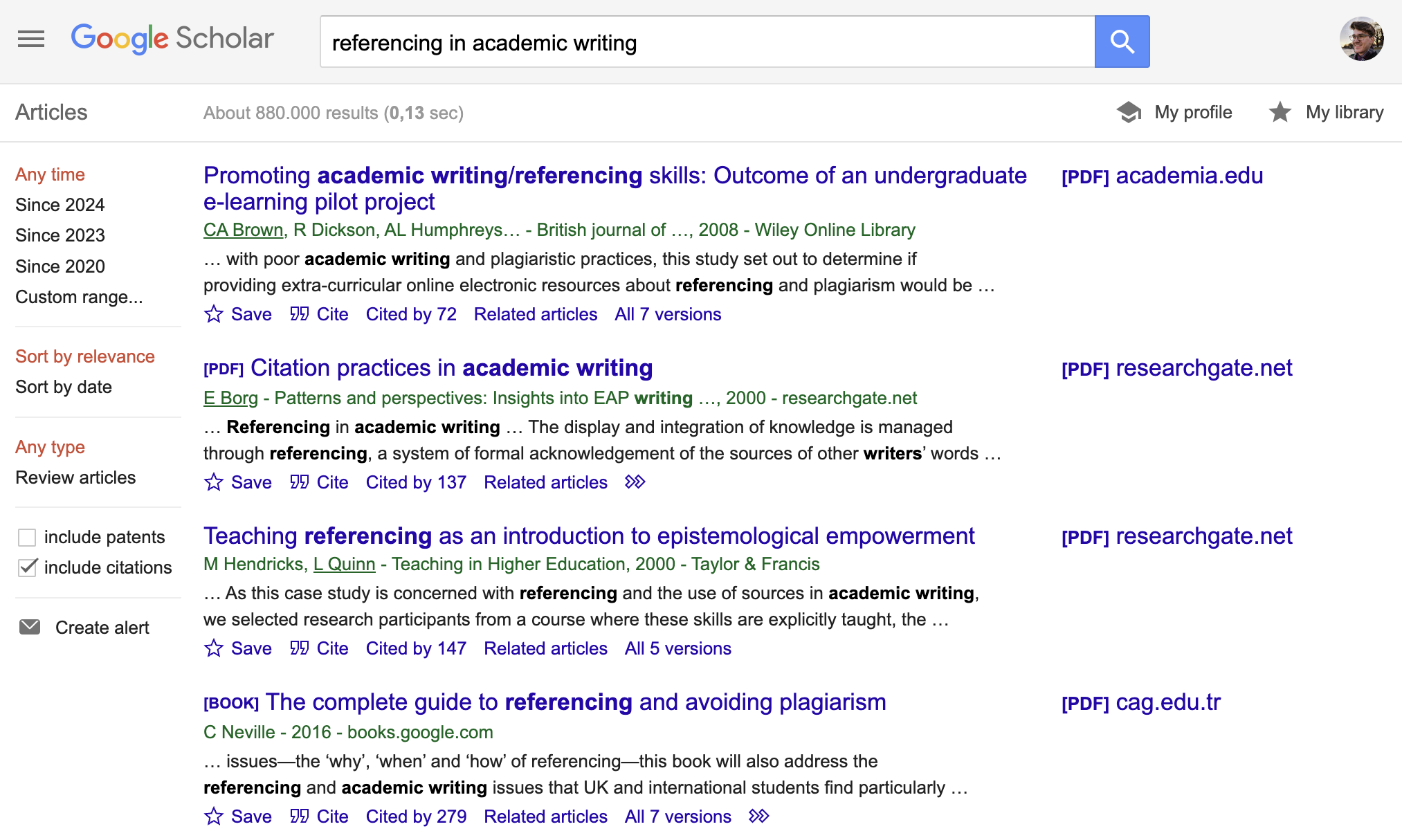
2. Add it to the reference manager
Say you found an article or another material that seems relevant to your current research. Invoke the browser extension to save it to your library (or the current project’s collection).
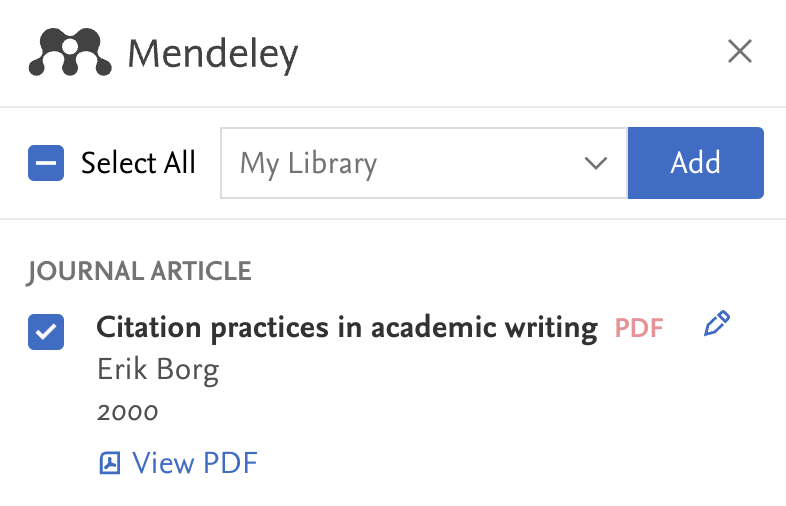
3. Use the reference manager
Now you can find the article you saved in the Mendeley library, edit its metadata (such as pages, journal name, authors, etc.), and review the attached PDF file.
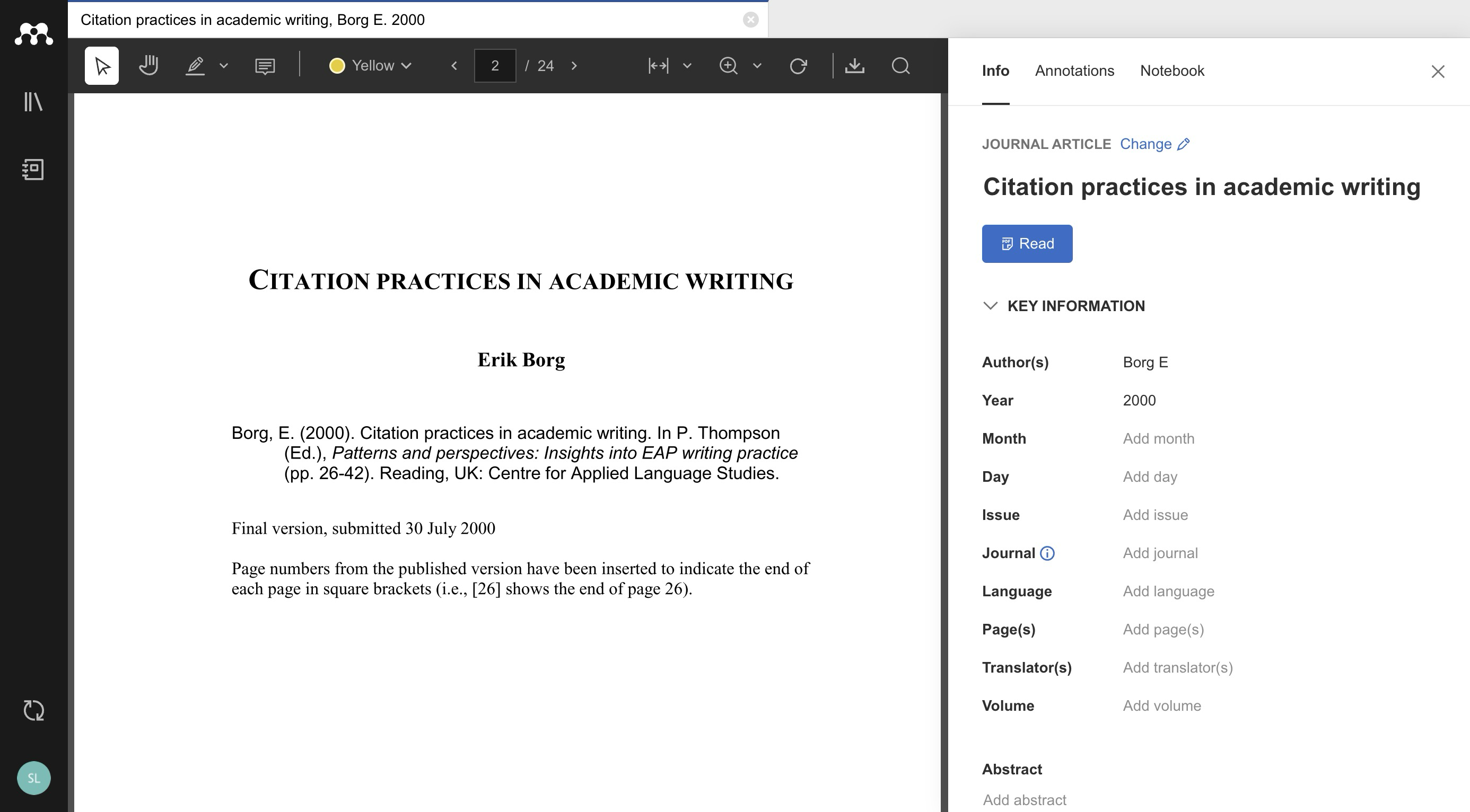
When working on a project, you can benefit from having a collection in Mendeley. This way, you can really solve that issue of forgetting what sources you’ve been using in an article.
Here, it really makes sense to mention that there’s a references list and there’s a bibliography. The latter includes not only the sources you cite in your work, but also the ones you’ve been consulting. So, saving everything in a reference manager really seems to solve the problem of keeping track of sources.
4. Give credit
After you’ve finished your work, Mendeley can assist you with generating the references list or bibliography: select the sources you’ve been using and copy the formatted list. And if you’re using MS Word, there’s a plugin that integrates with Mendeley and supports multiple citation formats.

The only issue here is that there are dozens of referencing styles, and while for an unexperienced eye like mine they all look similar, it seems that following the exact format required by the institution, even in the smallest details like commas, colons, and full stops, is extremely important. And it all would be fine, if only UoEO didn’t have their own flavor of the Harvard referencing style. Therefore, while the majority of tools support the Harvard referencing style, it’s still not a 100 % match.
Thankfully, there are tools (and even an XML markup language) for fine-tuning the stylized output, but they are too much for me, currently.
However, if for some reason you’re reading my blog right now (no idea why you’d do anything this random), here’s one such tool: Link. Good luck though.
This post is a part of a series about the Induction module.
See more posts